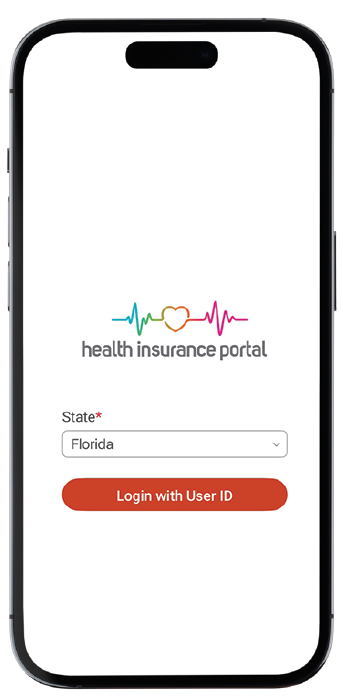Mobile App

Get the Sunshine Health Mobile App to Stay Connected and Informed
Sunshine Health makes it easy to access your account information wherever you are — on a computer or your smart device. It’s easy to log in, convenient to use, and available 24/7. Manage your plan anytime, anywhere.
Search for Care
Find doctors and urgent care near you, change your primary care doctor and more.
View Your Benefits
See the benefits and services available to you.
Access Your Member ID Card
Open and share your digital member ID card in the app or save it to your iPhone wallet.
Take a Health Quiz
Let us know your health needs to better serve you.
Let Us Know You’re Pregnant
We can connect you to programs and services for a healthy pregnancy
How to Get Started
- Download the App: Search for “Health Insurance Portal” in the App Store or Google Play.
- Select Florida: From the “state” drop down menu, select “Florida.”
- Log In: Use your member portal login or create an account to get started.